Because LEVEL51 is open for everyone to chat to inquire about the specification of the notebook (we are a custom laptop company). We dare to confirm that LEVEL51 is one of those who hear the need to buy a notebook. Your bookmarks are very much in this country. And the most frequent question asked in my work life to the LEVEL51pc's Facebook page is, is it an IPS monitor, but it's a bit less these days because the LEVEL51 puts IPS, AHVA and TN in its options. So it became It was a question that What are those words instead...
I believe all of you Should have heard that the screen has a IPS, AMOLED or OLED type, these three words are the name of the technology of the screen (Panel Technology), which must be clarified before that. screen technology It does not directly affect the quality of the screen at all. But before we get to that Let's get to know screen technology first.

What is 'screen technology' ?
The screen is just like everything else in the world. A lot of people would think of doing the same. A car has Maza's SkyActiv engine, Honda's Earth Dreams, or Ford's EcoBoost. The screen is the same. There are many people trying to compete with each other. But in this notebook screen It's mostly a type called TFT LCD (Thin Film Transistor Liquid Crystal Display), which is a descendant of the LCD displays used in calculators and G-SHOCK watches.
The origins of LCD screen technology originated with the discovery of Liquid Crystal in 1888. Oh, my God. The researcher recognized as the inventor of LCD screens is George H. Heilmeier at the IEEE (Institute of Technology) . Electrical and Electronics Engineers - Society of Electrical and Electronics Engineers like that) is a milestone that changed the world. all together
As for the LED screen, LED TV, as we call it, is a TFT LCD screen that uses LED lights (small lights) to illuminate the back. so that we can see the picture Instead of using CCFL lamps (neon lamps), it is still the same LCD screen. If the real LED screen is a screen where 1 Pixel is 1 LED lamp, it can be seen everywhere at the red light intersection in Bangkok now, which is thin. The intersection is blindingly bright when it's a white advertisement at night.
Let's start with the name that everyone is afraid of first...TN!
TN - Twisted Nematic field effect
The name everyone is afraid of. This name is the origin of LCD monitors. It has been around since the late 1970s (it took almost 100 years from the discovery of the first Liquid Crystal!!!). This technology is technology that allows us to Produces low-powered screens relatively cheap price The principle of it is interesting.
As you can see in the figure, this one is 1 Cell (it doesn't always mean 1 Pixel, if your calculator is 1 cell in the number). The left picture is the OFF state. You can see that the Liquid Crystal (LC) molecule is cylindrical. They are arranged in a twisted shape between two sheets of glass (G) coated with a clear electrode (E1, E2) and a polarizer film (P1, P2) facing each other. Observe carefully and you will see that the ribs go. It's different, and in layers E1, E2, there's no known coating. Wikipedia doesn't say that inductance causes the LC molecule to warp into that shape.
When light (L) passes through P2, it will be filtered to only the beam that is in the same direction as P2 can pass through (Polarized), in which state it is OFF, the light will be rotated by LC to match the direction of Polarize. of P1 allows light to pass through P1 so that we can't see anything. a blank calculator screen
When it is in the ON state, which is energized, the LC molecules are not twisted, but are parallel to the direction of L instead, vertically between the glass layers. make the light not distorted Go straight through the LC layer, which will be the same direction that P1 will filter out. (In other words, at a 90 degree angle to the polarized angle of P1), this light can't pass through P1, so we can see the image (I) as black! As for if the color is a Gray Scale (gray gradation), it is to control the amount of twisting of the LC at different levels, we will get the same amount of blackness!!!
(And most importantly, when we know it works like this, it's important to note that some expensive G-Shock Limited models and then the screen is inverted, usually black, but the numbers are clear when you turn on the Backlight and see the Backlight as a number, it just puts P1 and P2 alternating among themselves here :P)
It's so amazing! Have you ever wondered like me that people who invent stuff like this all of a sudden, why did they figure it out? And most of it will be something that can be done and looks easy with hehe, which the development of it later will be about Passive Matrix , Active Matrix that makes the screen it is a Pixel (representing a Cell in a calculator. No.) It can be said that when TN was discovered, there was a long development of the screen.
Plus: If you have a camera at home with a Polarizer Filter, try putting it on and looking at your computer monitor, you'll see that you can erase the image on the screen by rotating the Polarizer because the light coming out of the screen is cheap. Polarize or align If we go in that direction We will not see anything on the screen at all.
IPS - In Plane Switching
Now that we know the principles of TN, can you guess how IPS monitors work? Well, as its name suggests, "In-Plane" Switching is E1, E2, it sits on a glass shelf. Then use the same principle that the light L1 passes through the Polarizer P and the LC layer can't rotate the beam 90 degrees through Polarizer A, but in the ON state notice that the LC layer is not vertical with the glass layer. But instead of horizontal, it is "In-Plane" with a mirror or a person looking at the picture. The working principle is the same as TN, but the LC bar is in different directions.
By BBCLCD - Own work , CC0 , Link
Hoy! Did you go down to the details? Still don't understand which one is better!?!?
We have enough to lay it out so that we know that How did it come? Now, everyone will be able to read articles from the web. tftcentral.co.uk I already know! This website explains very well the different screen technologies. For all those who know Let's go eat together. http://www.tftcentral.co.uk/articles/panel_technologies.htm There are descriptions of all types of screens, starting from TN.
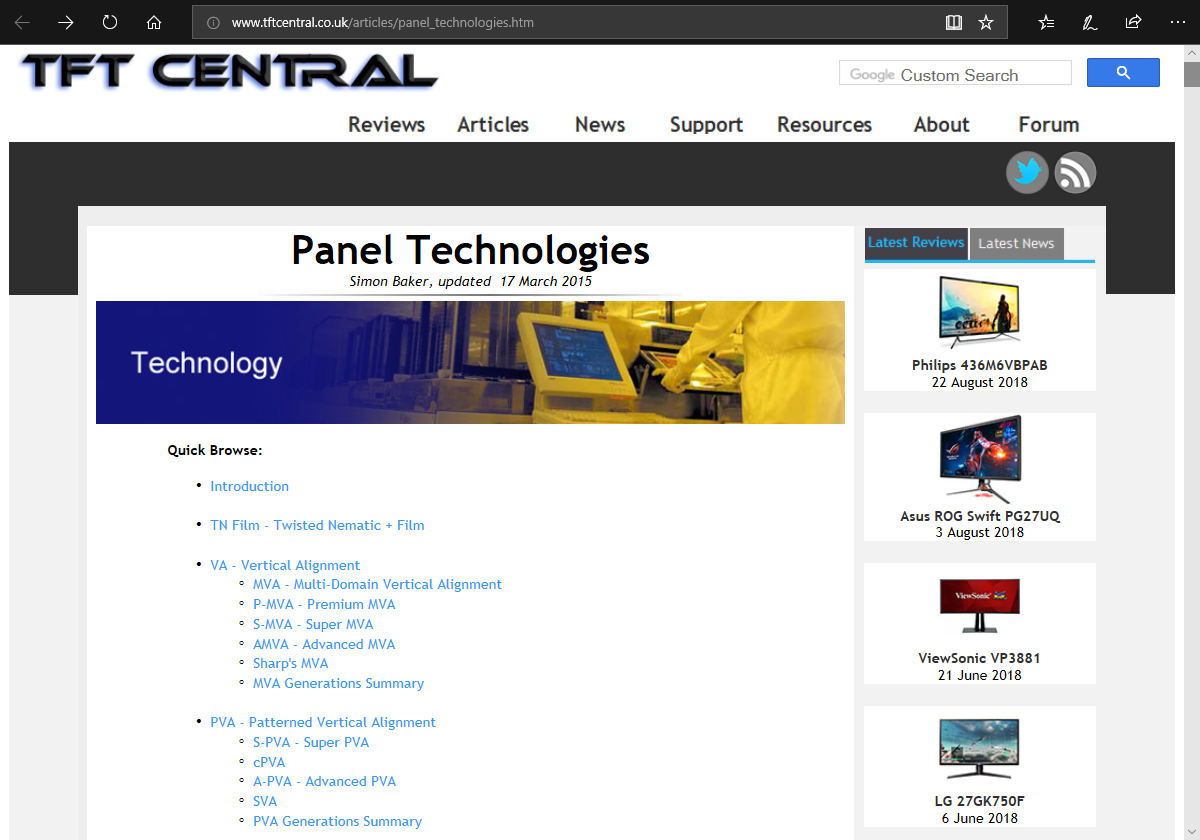
It's a lot. Lazy to read, right? Hehe. In short, everyone is trying to find a way to spin the Liquid Crystal cylindrical in different directions and find a way to arrange Cell (Pixel) in different ways. to provide the results that consumers want
But in conclusion, no matter what technology the screen is He was able to make good quality screens. Let's beat each other. People who are already immersed in a particular technology will strive to solve the problems of that technology indefinitely to beat competitors who invest in other technologies Because it is a matter of business competition. And if you keep looking, you'll find that IPS screens are not new. Because it was invented in 1998! Twenty years ago
In short, smart consumers like us You must not just look at it as IPS because it's just a technique of cell arrangement and rotation of the LC molecule.
So it leads to an important topic...
Then when we look at the screen What must be seen?
Now we know that IPS is just one way of making monitors for us to use. It doesn't directly affect us at all. It's like if we're using a car, whether it's SkyActiv, EarthDreams or EcoBoost, we don't really care. We're interested in horsepower, torque (these are the ones I'm particularly interested in) and fuel efficiency. (Which I don't care about at all) or when choosing a mobile phone, we learned that just having a camera with a large number of Mega Pixels doesn't result in selfies coming out and the face bounces at all. It's on the App! But when buying a screen to buy We went back to see that it has to be IPS like that!
So what should we look for in the reviews? The first thing that directly affects us is Color Gamut ( Kae-Met ).

Color Gamut!
Color Gamut . If translated directly, it means all possible color ranges Since Gamut means "complete range or scope of something", this term has been used before in music. And then it has been used in the matter of color.
When we open the Color Gamut, we will see the color lump like this. Take the picture from the NXL web LEVEL51 . Let's start with the IPS screen that everyone needs first.
Note: Because this post was written a long time ago. Currently, LEVEL51 uses the terms Creator, Pro Creator and Gaming instead:
- Creator is a High Gamut (~100% sRGB Volume) screen.
- Pro Creator is a Wide Gamut display (more than sRGB Volume).
- Gaming is a higher Hz monitor than 60Hz.
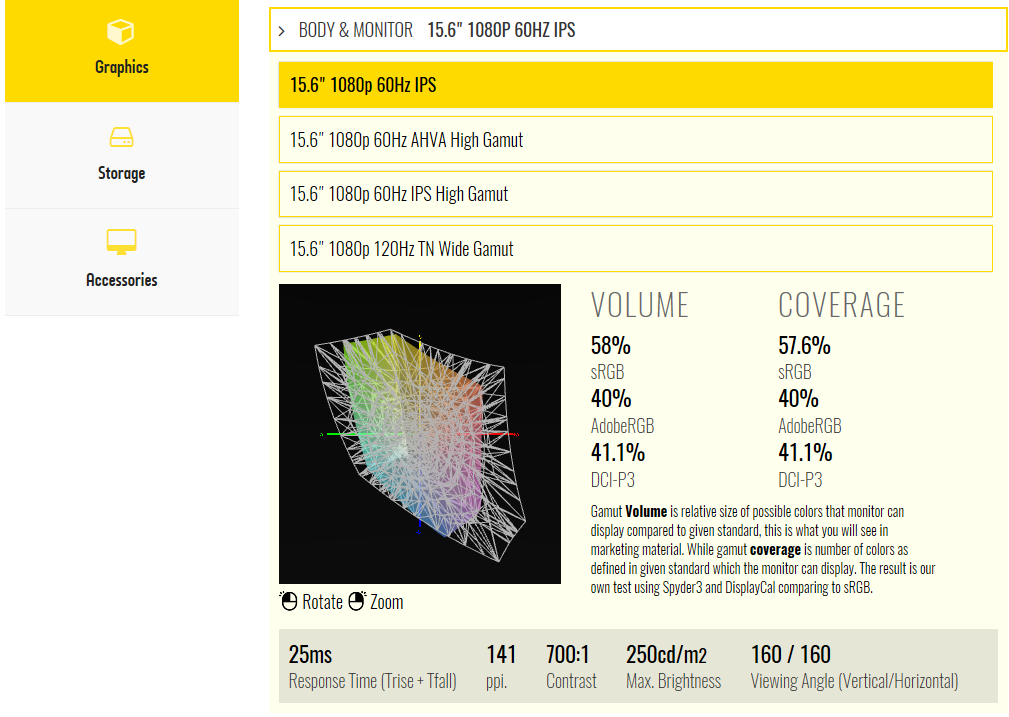
The next picture is another screen that people choose to use, which is AHVA High Gamut.
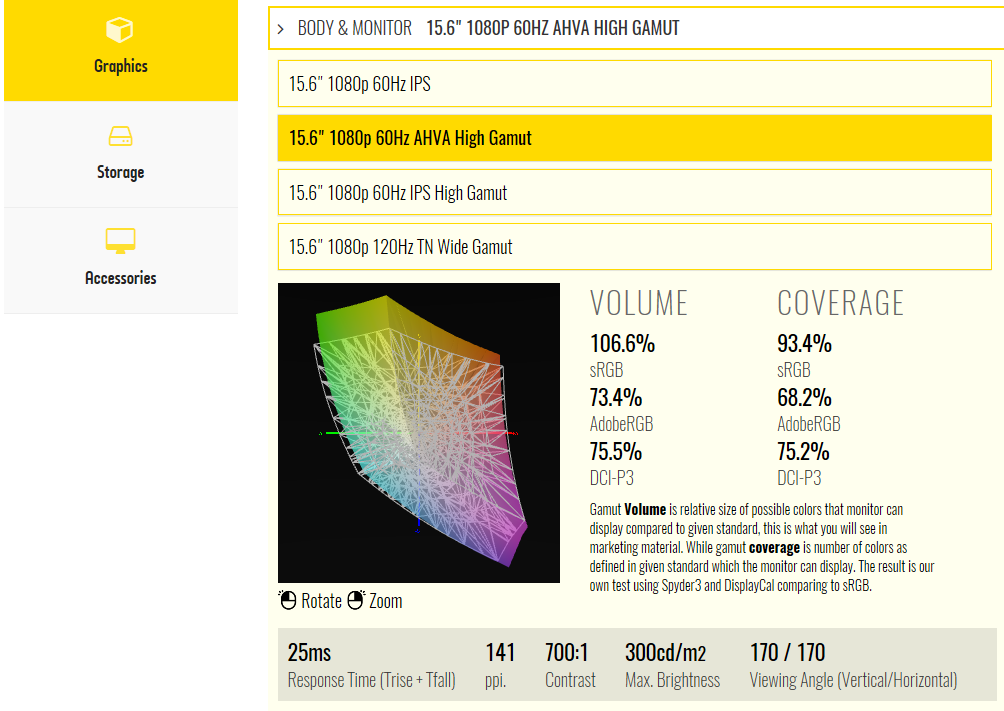
And finally, the best TN Wide Gamut screen we have right now.
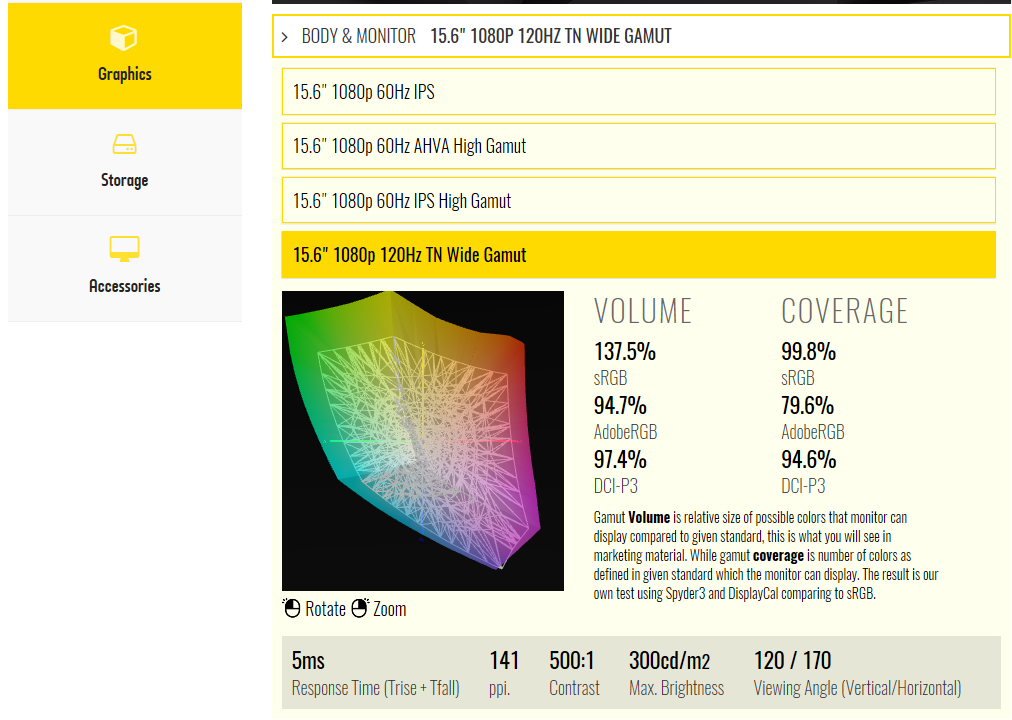
Update: And most recently, we have a 4K Wide Gamut screen to choose from. 100% Adobe RGB (Volume) and 100% DCI-P3 (Volume) for those who want to print or edit in the MB and GG models .
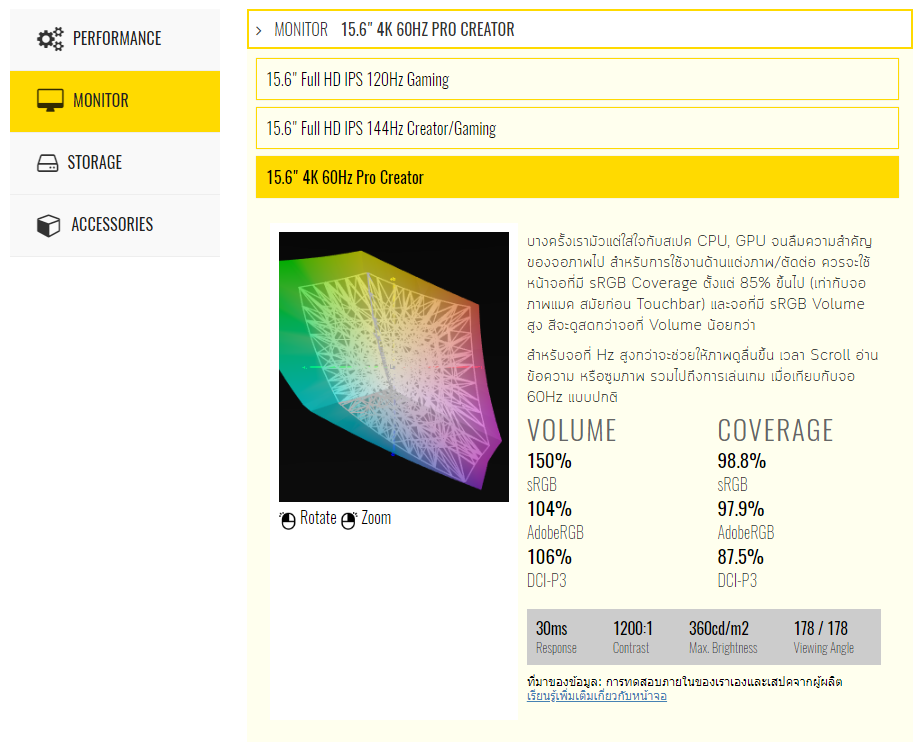
sRGB, AdobeRGB, DCI-P3, NTSC !?@ @$#$%#$?

By Mbearnstein37 - Own work , CC BY-SA 3.0 , Link
These words are the names of Color Space , or different types of Gamut, that each organization and company has set up as its own standard. Because everyone wants to be the owner of the standard!
The first standard is the one we'll probably hear most often, sRGB . This sRGB standard is the most widely accepted standard. It was created in 1996 by Microsoft and HP for use both on the Internet. in the printer (not just HP's) and monitors
But for prints, the sRGB standard is not wide enough in color. Compared to printing with CMYK color ink, which can produce colors that Saturate/Intense more than the screen (If translated directly, it probably means that the dark color is that it has a lot of color but we tend to call it bright) so Adobe has tried to create its own Color Space. Because at that time Photoshop 5.0 was going to have a Color Managtement system by referencing another standard and it actually made a mistake. Until finally fixed and solved, he let go and let it go, let it be wrong like that (so!!!) and it is the origin of Adobe RGB (1998), which Gamut is wider than sRGB.
The next standard is DCI-P3 (not pictured above), which is nothing special. is that it's a bit bigger than sRGB. This is a standard that just came into existence around 2010-2011. Generally, monitors that pass the DCI-P3 standard (over 97%) are considered HDR or Wide Gamut displays.
And finally, it's NTSC, NTSC 1953 or CIE1931 or NTSC (CIE1931) . Most monitors display their specs based on the CIE1931 standard. It's just another Gamut. It's the outer edge of the curved triangle in the picture.
So where did the CIE1931 reference come from? It's all the colors that the average human can see. This standard has been replaced by CIE1976, but we still use 1931. You can see that the sRGB and AdobeRGB standards are still very narrow compared to CIE1931, which means we can see all the colors. Try to open the above and compare with many devices, you will see that the color gradation is not the same as well.
The monitors that are commonly found in the market are as follows:
- - 28% NTSC is a primeval monitor. old screen will show only this color Notice that in the past the color was dull.
- - 45% NTSC is the most common monitor. Compared to 60%, 72%, it's very noticeable: greens, yellows, reds are darker, and ruddy reds (like the YouTube logo) are rendered orange. Most IPS displays are of this grade.
- - 60% NTSC is a monitor with slightly better color quality than usual. The original standard monitors of the N15, M15, NX, NXL, and MacBook Air will be this one. Before, we called it Standard on the web LEVEL51, but actually it was not Standard, it is Medium, and the more brutal is the MacBook Air screen is TN when trying to play at the Apple store, I don't know, right!
- - 72% NTSC display is the same level as the older MacBook Pro before the Touch Bar, just the Macbook (no Air or Pro), and the monitor we wrote on the web as Creator.
- - 94% NTSC is a DCI-P3 rated display, the same as the current MacBook Pro, iMac, Galaxy S9, and the monitors we label Pro Creator.
So what is a '100% sRGB' screen?
Since the screen says it's all NTSC, comparing NTSC and sRGB standards is even more difficult because Gamut is 3D data because it has three colors: red, green, blue. If you plot a graph, it has to be a 3D graph. shaped not just space If you really compare is to be compared in all aspects We will see people often talking that 72% NTSC screen is 100% sRGB screen, but if you look at our screen specs webpage, you will see that we are separated into two which are Gamut Volume and Gamut Coverage .
As for volume , it's the size of the screen's Gamut (repeat that it's Volume , not Area) compared to the volume of sRGB.
which said that 72% NTSC is 100% sRGB means the Volume of this screen when divided with the Volume of sRGB and get a value out greater than or equal to 1.0 is the size of the color cube in the graph, it's equally big, I'm confident Over 80% that on Apple's website, it's written that the screen is 100% sRGB in the specs page (and it advertises that Mac displays 25% more than sRGB standard), but now it's gone. Because there is a risk of drama here.
Is when the % NTSC is low, most of it will be synonymous with Coverage of sRGB as well, but when the screen % NTSC is higher, the size of the Volume will not be able to tell whether it covers all colors in the sRGB standard or not because sometimes the Volume is poured On the other side, it can be seen that the High Gamut screen or 72% NTSC is the volume size is 103%, but the coverage is 93.4%, the Wide Gamut screen is 137.5%, but the coverage is 99.8%.
The above can be played. If you try to zoom in and look carefully, the Wide Gamut screen is a huge color lump. still have some that it does not cover all Which is the sRGB standard, or in other words, Coverage 99.8% means that if the sRGB standard has 1000 colors, the Wide Gamut screen can display 998 colors, with 2 colors that it cannot display, while the High Gamut screen can be displayed. 934 colors. There are 66 colors that it can't show.
How much Hz is good?
The next thing that directly affects us is Hz, or the number of images that the screen can display in 1 second.
For a monitor that we've been using for a long time, it's at 60Hz, not sure why it has to be 60Hz, while the video is just 30fps (Frame Per Second = frames per second = Hz too), it looks smooth. but believe that If we try to adjust the screen to 30Hz when using it, it looks very jerky, not slippery at all, and that's the Keyword. The only way to describe this feeling That means you have to go to the Apple Shop and pick up the newest iPad Pro, which is a 120Hz screen. Try swiping left and right to play. You will understand the essence immediately! If you are not available, go to the Apple store. I recommend this video to compare. should be seen most clearly
So is it necessary that high Hz screens have to use a strong GPU to make as many fps as the number of Hz as well?
It's another question that I get asked a lot. First of all, we have to understand that we have a high Hz screen to solve the problem of Stuttering, Tearing, which I have already written in the story of G-Sync screens that we now don't have. because it is no longer necessary Because it has a high Hz screen? :D
Briefly summarize the story Tearing/Stutter/GSYNC is that when we have a stronger fps than the Hz of the screen, it will cause Tearing is that the monitor displays more than 1 image in a single image. because the second picture came too soon screen, which will gradually Scrolling results from top to bottom. Chasing the first image to not reach the bottom edge of the screen. The information that must be displayed has already become the second image. If it's really fast, maybe we can see 4-5 pictures at the same time~! So we have to turn on VSYNC to allow the GPU to wait for the screen to draw a full 1 image first, then send a new image. But when VSYNC is open, people who play games often, especially First Person games, will feel that the image is still facing. turn, so have to turn off and endure Tearing instead, which GSYNC solves by adjusting the Hz of the screen to be equal to the Fps of the game, which if Fps is higher than the screen It has the same effect as turning on VSYNC, but less. It will reduce the stutter because if the fps is less than the screen. We will see the same image over and over again. While the screen has not received a new image to show That's why we feel that it's twitching.
For newer monitors at high Hz, all stutter, tearing problems still exist. but with the fact that it draws very fast The likelihood that we will see four or five overlapping images is reduced or almost nonexistent. and the important thing is Chances are that our device will be strong. The size of the fps exceeds 120 or 144fps, it is quite difficult. (And if really We will open more and more. until it dropped anyway) so there's no need to open VSYNC.
What about these Contrast, Responses ?
most of them Not much of an issue, for the LEVEL51's screen, the choice is primarily determined by Hz and Gamut :) Plus, now we're giving 144Hz High Gamut as standard. but for completeness Let's get to know it a bit.
- Response Time (unit in milliseconds 1/1000 seconds) : the speed of changing the color of 1 Pixel or the speed at which it will spin the Liquid Crystal molecule . At 25ms, but the Response Time has many measurements. hard to compare And of course everyone would bring the smallest number to us!
- Contrast (a ratio): the more, the better, but not always, mostly referring to the brightness of white compared to black, which OLED screens, which do not have Backlight, have Contrast = Infinity at all, because the black is completely dark (it is 0) Typically, I see it as 700:1, I've never seen more.
- Brightness ( unit is candle power per square meter ) : Normal screen is now 250 watts or more. From 300 watts I tried. It's going to be blind if I play at night. As for the screen that is used in bright sunlight and still readable, it must be 400 candles or more. (most mobile screens)
- 1080p This is the resolution of LEVEL51, we only have 1080p because more than that is difficult to use. Because it's too small and some people think that the screen is broken because Windows has to enlarge the program to blur the picture. 1080p is 1920x1080, also known as Full HD, while 720p is 1280x720 is just HD, but most computer monitors don't know why. is 1366x768 (768p), relative to PPI is dots per square inch. But before, we never cared about it. But come to attention when you have Retina Display here :) Information on the web, we use this website to calculate it for you. But in conclusion, a 15-inch 1080p screen is appropriate. As for a 17-inch screen, if the resolution is 1080p, it will be quite large.
- Viewing Angle Viewing angle in degrees: For AHVA screens, which are IPS screens from different companies. Provides a wider viewing angle than IPS screens, while TN is 120 degrees vertically. if not sitting on the floor and put the computer on the table can see normally without distorting the color (I mean, he's turning the angle so that it covers our faces.)
So what does LEVEL51 suggest? When to buy?
If you want to buy a notebook I recommend you to try this.
- If it's not a LEVEL51's machine, which we clearly told from the beginning, which monitor will we get? Should check good reviews first and check the SKU number to match the one that we will buy as well. that will agree to get which monitor exactly Maybe it's a model with the same CPU, same RAM, same graphics card. But each screen, etc.
- Choose a High Gamut monitor first, if possible, whether you're using it for editing or not. If playing games, choose a Hz screen that is higher than or equal to 120Hz first because playing games will feel smoother. For the present, if most of the 144Hz screen will be a little worried. Because it will be all High Gamut (72% NTSC) screens, but in July 2020 there will be a 144Hz 45% NTSC screen instead of a 120Hz 45% NTSC screen, so it may make it harder to see each other.
- Response Time is effective, but not very effective. Some people prefer a higher Response Time because the picture is smoother than with Motion Blur. For IPS screens, the Response is approximately 25ms. The Response time is less than this. May be measured differently from the usual method. or choose to take some values for us to see That it looks less, which 25ms is considered normal, does not feel that there is a clear Motion Blur.

