
The RTX Festival has come to an end. Now the people who follow the news It will ask when RTX will be on the notebook. The people who are looking to buy This is a wonderful opportunity. because we will see that the old version especially the strong The price will have to be reduced according to the regulations in order to prepare for it.
As for the LEVEL51 itself, now people will pay more attention to our PCs, because the RTX2060 is already on sale, and the price / performance is quite reasonable. although it is not very cheap But the price is reasonable. With the arrival of the RTX2060, we can be confident that more games using DirectX Ray Tracing will come out.
Of course, a time like this will be a time that reminds us that When? that we will have a notebook that can change the video card accordingly, because nowadays Most games will be GPU Bound, which is more dependent on the processing power of the GPU than the CPU will affect the game so much that it can't be played. (But this one should exclude Total War for one game) For those of you who do not know, LEVEL51 has it already. It's the Shizen version anyway!
But why is there only one model that can be connected? Connecting a video card is so difficult, what number is that?
Why can't all machines connect to an external GPU?
First of all, we have to go back and say that the GPU is considered a "device" in the same way that we connect an External Hard Drive, USB Flash Drive, that's it. With proper software support, we can even plug in the GPU via USB! that's because no matter what kind of device Basically, the CPU's contact with these devices. It's also read/write memory .
This is not a mess. If you try to search, you will see that there is a USB 3.0 to HDMI for sale on Lazada. these devices when plugged into the machine It will show up as another video card (for the latest version of Windows 10).

Image from DisplayLink website.
So why don't we have RTX graphics card plugged into USB at all? Because the speed of data transmission of the USB 3 channel is very small enough.
As for the transmission speeds of USB 3.0 or 3.1 ports, it 's currently 5-10Gbps or about 0.6-1.2GB/s . But the PCI Express internal data connector used to connect the graphics card in that machine. The current version (3.0) has a maximum speed of 16GB/s ! (In the picture it is written 32GB/s because it's a combined speed of transmission and transfer)
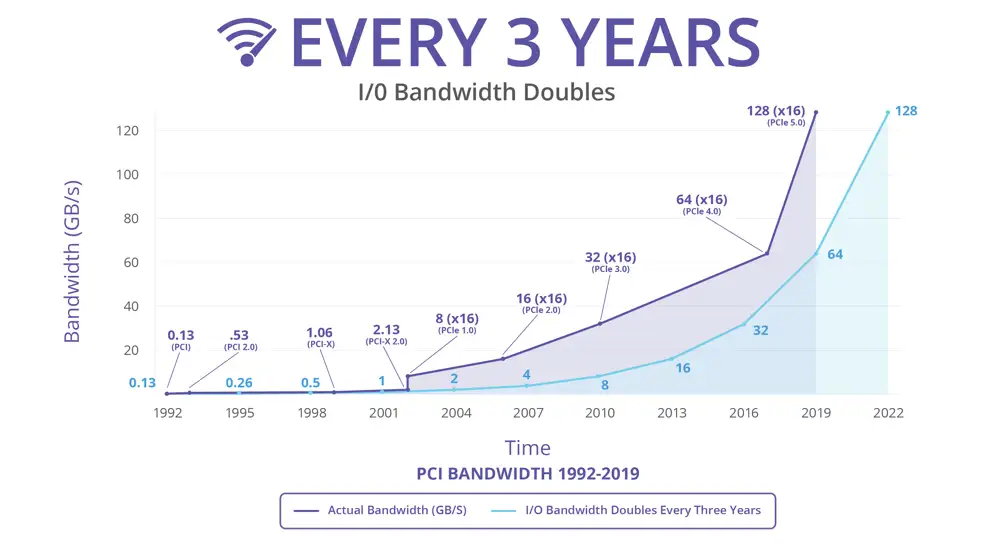
Image from PCI SIG .
So why does GPU need so much bandwidth?
for this It's quite difficult to find a reference source. because it is a combination of many things Permission to write from experience :) is when we want to write programs. In order to display a 3D image, what happens every time, every image (Frame) that we will display is that we have to "send" all the information that the graphics card will need, including the background image. Textures (Textures ) , polygon data we're going to draw ( Vertices ), instructions for the GPU to process those data ( Draw Calls ), and a bunch of Pixel/Vertex Shader programs that have the GPU work on each point on it. The displayed image is corrected with Vertices.
But the part that has the most effect is probably Texture. Use the 10GB main guard (the highest right now is FFXV with 4K Texture Pack will take up 150GB more than crazy) is that if the transmission speed is not enough, it will "wait". The result that affects the player's eyes is a twitch, that is, a little FPS or sometimes a delay (Stutter) is a high FPS, but the speed of each frame is not the same, we will feel that it will be slow and fast. That's why we need a high-speed channel for plugging in the GPU.
(In the past, there were PCI Express gaming machines. Must use a motherboard that has an AGP slot or Accelerated Graphics Port , which is a slot for connecting a dedicated graphics card :) This slot is the same as the PCI Express slot from the current CPU, which is able to talk directly to the CPU, not through the PCI Bus in the past That means there is no need to compete with each other Bandwidth)

So at what speed does it start to affect graphics card performance? This one was tested by TechPowerup. Invite the warp to go this way. But in conclusion, when it is more GPU Bound (waiting for GPU) Bandwidth, it doesn't have much effect. Because the data doesn't have to be sent as much/frequently because the GPU is still slow to render, you can see that at PCIe 1.1 x4, 29% of the 1080p effect dropped to just 15% at 4K (2160p). )

History of Humanity's GPU Efforts
however We humans never give up on our efforts. to bring the device to the external GPU anyway I think it's almost everyone's dream. to have a small, thin device for easy portability and then go home to play games
by first attempt Think it's from AMD, that's the XGP channel. It's very well named, the External Graphic Platform channel , but this project doesn't seem to happen. Understand that the price of the connector and the cable should be very high and takes up a lot of space on the motherboard Let's look at the size of the connector on the Ferrari One (click on the picture for a review of this model from the web. Notebook check )
Personally, I'm a victim of Marketing as well, because I pressed Ferrari One, came with him with 1, along with changing the CPU from AMD Athlon X2 L310 (13W, 1.2GHz) to Athlon TL-66 (35W, 2.3GHz), also called separately. whether to install Windows You have to put it in the refrigerator freezer until it's finished. But if it's already in Windows I wrote a program by myself. to control heat Don't let it heat up LOL!
But after getting to know IC Diamond , it turns out that it helps to finish it off without refrigerating it! (actual sales)
If buying a Ferrari One like me, you would know that the discrete GPU box that we had been hoping for would follow. never existed (Can't find it on Ebay) and another model that was released at the same time, it is expected to come later, is the Fujitsu Amilo SA 3650 .
The next step is " Light Peak " or the current codename of Thunderbolt. It seems that Sony was the first to tell Intel to do it (read from The Verge article ). Light Peak started developing using optical cable (Fiber Optic cable), which provides speeds of up to 10Gbps. That was a very high in 2010 (and Intel expects the technology to reach 100Gbps).
As for the first machine with a really "discrete" graphics card to use this Light Peak, it was the Sony VAIO Z that I really wanted. But can't buy it :P It's a 13.3" full speed i7-2640M (not a U) and weighs just 1.2 kg with a discrete AMD Radeon 6650M GPU in a box the size of a BluRay Drive and it's also a BluRay drive built in. ! Released in 2011, our world hasn't developed much, is it?
As for the price, it's only about 100,000 baht~ ($2799) if it's now. After calculating inflation, it's probably over 120,000 already~

(Photo from VAIO Z review by The Verge )
That same year, it was also the year that the first Thunderbolt on the MacBook came out. Unfortunately, the Thunderbolt port as it was supposed to be didn't happen because the Light Peak port was originally a USB 3.0 port, but instead has a USB 3.0 port. Optical signal added for transmitting a separate signal again (The image below, all from The Verge) has been replaced with a Mini DisplayPort slot.
|
|
 Light Peak connector, notice that there is an additional channel in the area. Black plastic bottom, photo from article. |
Current external GPU connections
Currently, we can agree that we will use Thunderbolt to connect high bandwidth devices outside of the chassis. Thunderbolt has been developed until version 3, which is the address channel. In the Shizen itself, its speed is up to 40Gbps or about 5GB/s.

As for the Thunderbolt 3 port, it looks the same as the USB 3.1 Type-C port in the review below. It's the leftmost slot, next to a normal USB 3.1.
The Thunderbolt 3 ports and cables are capable of transmitting PCI Express 3.0 x4 speed (4GB/s), back to Tech Powerup's test results that if a graphics card is plugged in at this speed. Its speed was 92% of its x16 speed already for the 1080p test.
and really speed How is it?
It's going to be a very serious issue. For connecting an external graphics card with Thunderbolt is speed. which if you try to search for information, you will find that there are some people who say After that, the performance is reduced to 30% at all, or a simple conclusion is to buy RTX 2080 and get only RTX 2070 performance and it will be okay! Therefore, we have to test ourselves to know for sure that it is better.
for testing for your own comfort I chose to use 3D Mark because it has graphs that can be drawn. I don't have to do anything else to be difficult, hehe, which I invested in buying the Advanced version so that I can set various settings. I think that those who like to follow computers should be well known. But when you actually write it, you have to put it in Excel anyway.
The machine used for testing is a Shizen i7-8550U . As for the video card connection, it is an External GPU Dock that I mod by myself using our Kanzen 24" All-in-One , which can insert a video card. and then the motherboard But instead of putting the PC's mainboard in, I put in a Thunderbolt Hardware Development Kit board, and attached it to my GTX 1060 3GB graphics card that I had, and it could fit a Kanzen monitor (Kanzen can use a maximum length of graphics card, but I'm not sure if it's going to work). 25cm due to its size)
The result will be a 24" monitor with a graphics card inside. It's clean and beautiful. It's already placed on the table in Earth Tone with orange lights of our showroom. They are beautiful and fit together very well.

Behind the Kanzen screen (not covering the GPU cover so that customers can see it better)

The tests are divided into two groups:
- Connect the graphics card with Thunderbolt 3 and display the image on the Kanzen monitor with 1920x1080 resolution (that is, connect the graphics card. and play with the screen connected to the video card)
- Connect the video card with Thunderbolt 3, but use the screen of the Shizen body, which is 1920x1080 resolution, the same as the All-in-one screen.
So why split into two groups like this? that's because I hypothesized that If we give the image back to display with the internal screen (Which it is not plugged into the video card that we connect via Thunderbolt) will work as a Hybrid Graphics system in the current notebook is that every image (Frame) that we will see must be copied from the video card. connected outside to be placed in the memory of the video card inside the machine (Which the screen in the machine is plugged in) Of course, to copy this image requires the use of Thunderbolt bandwidth, which will compete for the bandwidth of the video card talks with the device again. It definitely affects the performance.
(As for scrambling Bandwidth with other devices, wait for a chance I'll try to test it with an NVMe SSD at the same time. just realized)

The first test starts from the API Overhead feature test . How fast can we send Draw Calls to the graphics card? The result will be instructions per second, it can be seen that DirectX 11 is affected by up to 17%, DirectX 12 is not affected at all. Maybe it's because DirectX12 is designed to handle this, and Vulkan got an 8% effect.


Now let's take a look at some in-game tests, starting with Ice Storm, which has very low graphics. Even with Intel HD Graphics, it can still do speed well. As a result, when using the internal screen. If compared with the score The individual test scores are reduced by 75%, the total score is reduced by half!

If we look at the FPS, we will immediately understand because the FPS of Ice Storm reaches over 1000 Fps when displayed on an external monitor. but copying images return to display on the screen inside it It seems to be stuck at a maximum speed of 300fps.
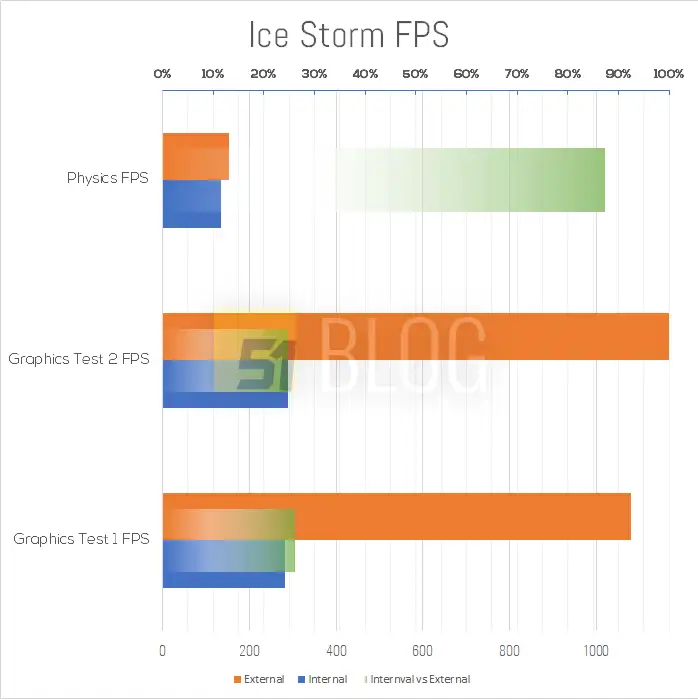
But surprisingly, the score and fps of the Physics test, a CPU bound test, were also affected, at 13%, close to the impact we found in the test. API Overhead Test

Let's look at the next test, Cloud Gate. This test will have a higher level of graphics. So the speed will never reach 1000 Fps like the test just now. But from the score, it can be seen that the Graphics Score, which is used to compare the performance of the GPU using the monitor on the device. Will cause the score to lose 32%, which when looking at fps compared, it will be found that the fps compared to using an external monitor is reduced by about 30% as well.

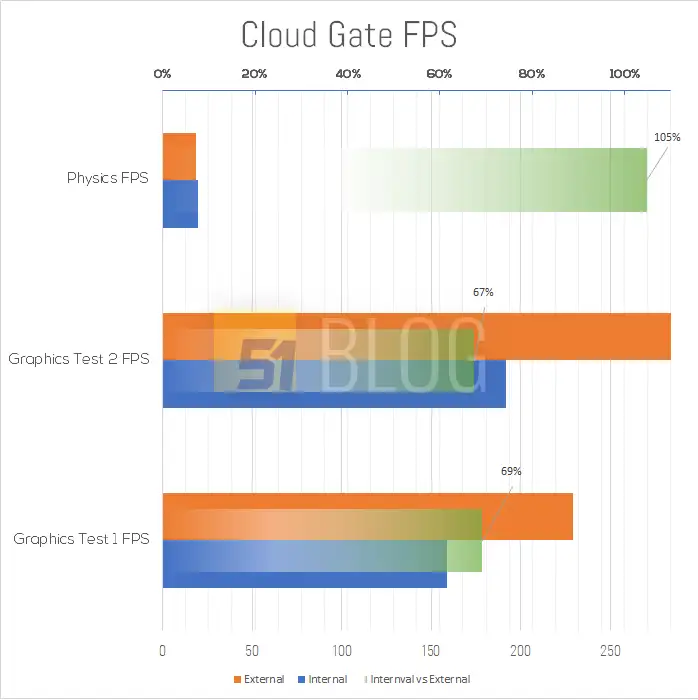
But it is worth noting that the Physics Score was not affected in this test. with an additional score So I started to add one more hypothesis. don't have to wait Let's start testing with the more difficult test, Sky Diver.

For Sky Diver, this represents a mid-range game. Not more than specs It was a game from about 3-4 years ago where the processing power of our GTX1060 was plentiful, getting FPS in excess of 100 fps.
In this test, it was found that The impact of local monitor usage was roughly halved, with Cloud Gate at 30% starting to fall to 12-15%, and Physics Score being the least affected.



Coming to the final test is Fire Strike, representing a 1-3 year old game where the GTX1060 should be able to play around 40-60fps with the results I was assuming, with scores and FPS. at a similar level both the use of internal and external screens


Except for the FPS of Physics Test that was affected a lot. I guess it's because the scene has more vertices, so it has to communicate with the GPU more often, but the pattern we can clearly see is that the lower the FPS, the impact from the Thunderbolt connection to the monitor. The inside of the machine is even less. There would be no other reason. This is because the amount of images that have to be copied via Thunderbolt cable back to display on the screen of the Shizen is less.
And to confirm, I tested the FireStrike Ultra, which was far beyond the capabilities of the GTX1060. whether playing split screen Or the screen in the device is no different because the FPS is very low.


Based on this information, we may come to the strange conclusion that buying a graphics card to use via Thunderbolt is if intended to be used with a local display. Should choose to buy a medium such as RTX2060 or RTX2070 rather than a high speed such as RTX2080 or higher because when it can do high FPS, it will cause a bottleneck at Thunderbolt in copying images back. Estimated is that it results in a 10-15% FPS drop at all. If the FPS is over 50-100fps, or on the other hand, if using the RTX2070, it may not have much difference in speed with the RTX2080 and "lose" less. than or otherwise Then open the graphics for it ULTRA through the world to allow it to bottleneck the GPU instead (GPU Bound) will waste a little less.
So does this affect your gaming experience?
Copying images like this actually had some effect on FPS stability, so I ran some stress test to compare.
FireStrike : 98.2% pass (pass at 97%)

Sky Diver: 99.1% Pass

The conclusion is to use a video card via Thunderbolt, but use the screen of the machine. There is no negative effect on our gaming experience. The speed is consistent, but the fps is less than the split screen.
So why doesn't all computers come with Thunderbolt?
cause it's important is the matter of that cost But recently, Intel announced that it's canceling the Royalty fee (similar to royalties) for using Thunderbolt. We may see more devices with Thunderbolt.
But even so Having a motherboard with a Thunderbolt port means that engineers will need to design more circuit patterns To get DisplayPort and PCI Expresss signals to the Thunderbolt chip, the Thunderbolt chip also consumes 2.2W of power, meaning that Thunderbolt devices will cost more. And it also consumes more electricity.
Additionally, the number of PCI Express channels from the CPU is limited, with the current consumer CPU only having 16 channels (x16), or if it's a U-coded CPU, only 12 channels. Plus, most of the time, if you have a GPU, you probably don't have a Thunderbolt port.

That's because the GPU is a device that should be directly connected to the CPU only. If you want to connect the GPU to the device, then there will be Thunderbolt as well. There are two ways to connect to Thunderbolt.
- Change the CPU's PCIe speed from x16 to x4, x4 and x8 , and then connect the internal GPU to x8. From our testing, PCI Express speeds affect the performance of the Hybrid Graphics system. General needs to be used quite a lot. It may cause the main GPU to not work at full efficiency. The GPU that is connected outside. It can only use x4, it turns out that none of them are fully usable.
- Thunderbolt to a Chipset (PCH) , which if a GPU is attached to a Thunderbolt port like this, it will have to compete for a DMI channel (3.93GB/s or about PCIe x4) with all the devices on the device. In contact with the CPU from Tech Powerup's tests, it was found that the normal size Do not send images back to the device. The speed has been reduced to 8% ever. Customers will be confused. and may complain again
The case of customers who have complained has happened before is the case of the 2016-2017 Mac Book Pro 13 model. If you want to plug in the GPU, you must use the left-hand slot only. Because this channel is Thunderbolt directly connected to the CPU and has 40Gbps speed, the right channel is lower speed, but on the 15" model which uses the H-coded CPU, there is a PCIe x16 channel, enough to share the two Thunderbolt chips. It's the same (1 Thunderbolt chip can have 2 Thunderbolt ports), and with the use of PCIe all the way down, it might be the reason why both devices don't have a card reader. Also, the Card Reader slot is slow.
Part of Shizen from System Block Diagram, Thunderbolt connects directly to CPU because CPU model U is System-On-Chip which doesn't have PCH/Chipset already and will see that Card Reader is PCIe as well, look at Diagram You might be wondering why Shizen doesn't have a GPU, because it doesn't have a PCI Express slot left to connect to the internal GPU.

Until Intel integrates Thunderbolt chips into CPUs , it will still be difficult to see Thunderbolt.
So should we buy a machine with Thunderbolt 3?
In buying a machine with Thunderbolt 3, especially if hoping to connect a graphics card to play games. In addition to the hope that it is Thunderbolt connected directly to the CPU as well, then I want you to try to take into account these 3 points first. because it's me I wanted it before, hehe, but I got hit with these 3 things after trying to buy and use it.
- We can't carry a set of Thunderbolt 3 graphics cards to play outside. Especially using a serious eGPU box, the picture may not look big. But if it's actually taken It's a device that isn't designed for us to move around much. That is, let's say I'm going on a trip. and in order to play the game as well This is impossible. Its size is bigger than the Kyu one, the box I've used. And it seemed like it was the only box that could actually be bought at that time, which was Akitio . Its dimensions are 42.8 cm x 14.5 cm x 22.7 cm, and the weight is estimated to be about 4-5 kilograms, and it has to be plugged into a separate plug. It's different!~ You don't have to expect to carry it on the plane. Just put it in the back of the car and still eat it.

- Very high investment, only the box that is sold, the price is about 16,000 baht, not including the graphics card, at this price of 16,000 baht, you can buy another RTX2060, or if you look at our SX model , you can upgrade the video card to the highest version ever The weight of the whole device is 1.9 kilograms, including about 500 grams of Adapter, to 2.5 kilograms, can be carried outside to play. If you go on a trip, you can also take it in order to play games. And then we will still have to buy a separate screen. in order to use it at full efficiency.
- The line is very short!!! This is something that I never thought that would be a problem. Thunderbolt 3 cables, if they are able to achieve speeds of 40Gbps, can't have a cable length of more than 50 cm. (What !!@ !@ !) If it is convenient to use is to set the box By facing us and plugging in the cable, the cable will be long enough. Or do we have to turn the box with the side facing us? no matter how you put it Ate at the table a lot on both sides. Because the box is almost 50 cm in size, for a standard table of 120x60 cm, almost half of the table is eaten. My hopes for a nice, empty table to hide in the eGPU case were completely destroyed. which the solution is You have to buy an Active cable as well, that's why. If you choose to have us Mod a Kanzen or Kurz machine as an eGPU in our options, there is an Active cable as well, because I have passed that Pain Point.

but if that happens The game is played at home. Traveling is travelling, money is not a problem, and I intend to buy all of our Mod equipment that I have thought of (thank you). Shizen is also a good choice because the CPU is as fast as the previous i7-7700HQ. right
Ehhhh, what is an eGPU Kit without Thunderbolt 3!!?!?!
Yes, we can make a non-thunderbolt NXL capable of plugging in an external graphics card as well. Please continue to follow me here ->


