Previously, to obtain a Windows ISO one had to be a Microsoft MSDN subscriber to be able to download the ISO file to use it. if not then You have to borrow a friend's disc that has a real disc. or ask for a copy It is the origin of Windows that has been modified a lot. That is, someone took this ISO disc and put it here and there. It is estimated that in order to finish it, it is ready to use, has a complete driver, a complete program like that, which the fear of Windows like this is that we do not know what people have put into it. More and more nowadays we use computers to make financial transactions, use Live to sell online. It can be said that the username/password of Facebook/IG some of you are worth millions. Using an OS that doesn't know how "authentic" is this, it's probably not the way. Definitely a good choice
But now Microsoft is no longer the same. Now we can download the Windows 10 installer from Microsoft's website. No need to bother looking for it anywhere else. Windows 10 that Microsoft has to download. Newer than the one available on MSDN~!
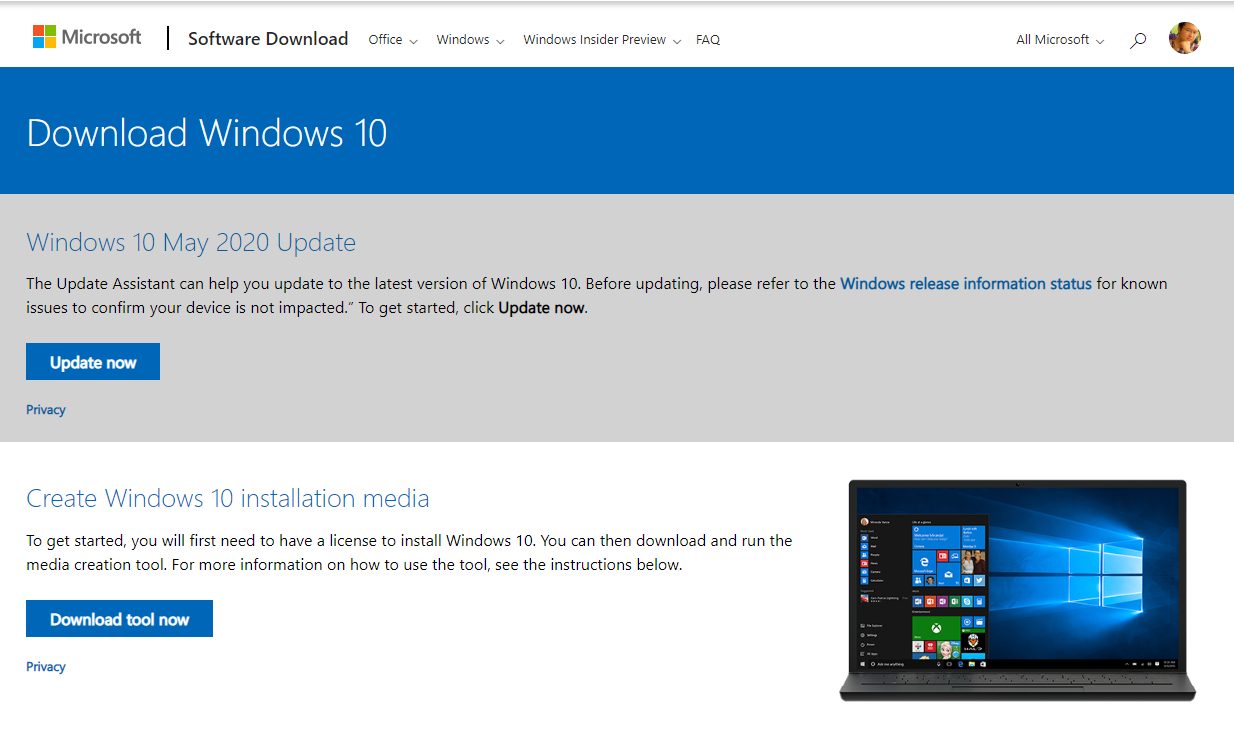
When opening a web page for downloading, Microsoft provides the Media Creation Tool program, which for 99% of the world's users. It's the right way. The program will download + Copy the file to a USB Drive for us to boot into Windows.
But for those who want the ISO file for whatever reason, such as playing it in the VM, playing it, etc., having an ISO file is much more convenient. But for us, we need the install.wim file, which is the actual installation file of Windows, to be placed in the Server for installation on the customer's machine, loading into the USB Flash Drive first, and then copying the file out can do the same. But it's a waste of time~ So I would like to introduce a simple method. To download ISO from Microsoft web
If using Microsoft Edge
- Open this link https://www.microsoft.com/th-en/software-download/windows10
- Press the F12 key, you will find Developer Tools shown below like this.
- Go to Emulation and select Device as iPad.
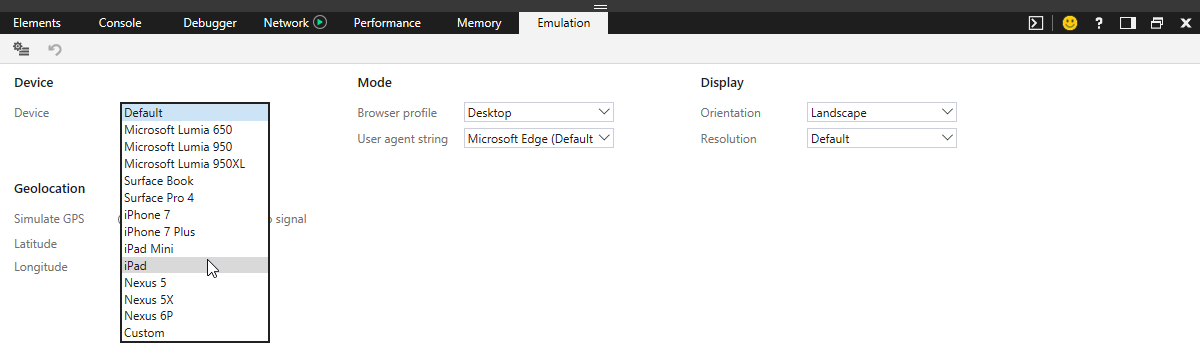
- Then the screen will Refresh and say that the OS we are using cannot run the Media Creation Tool.
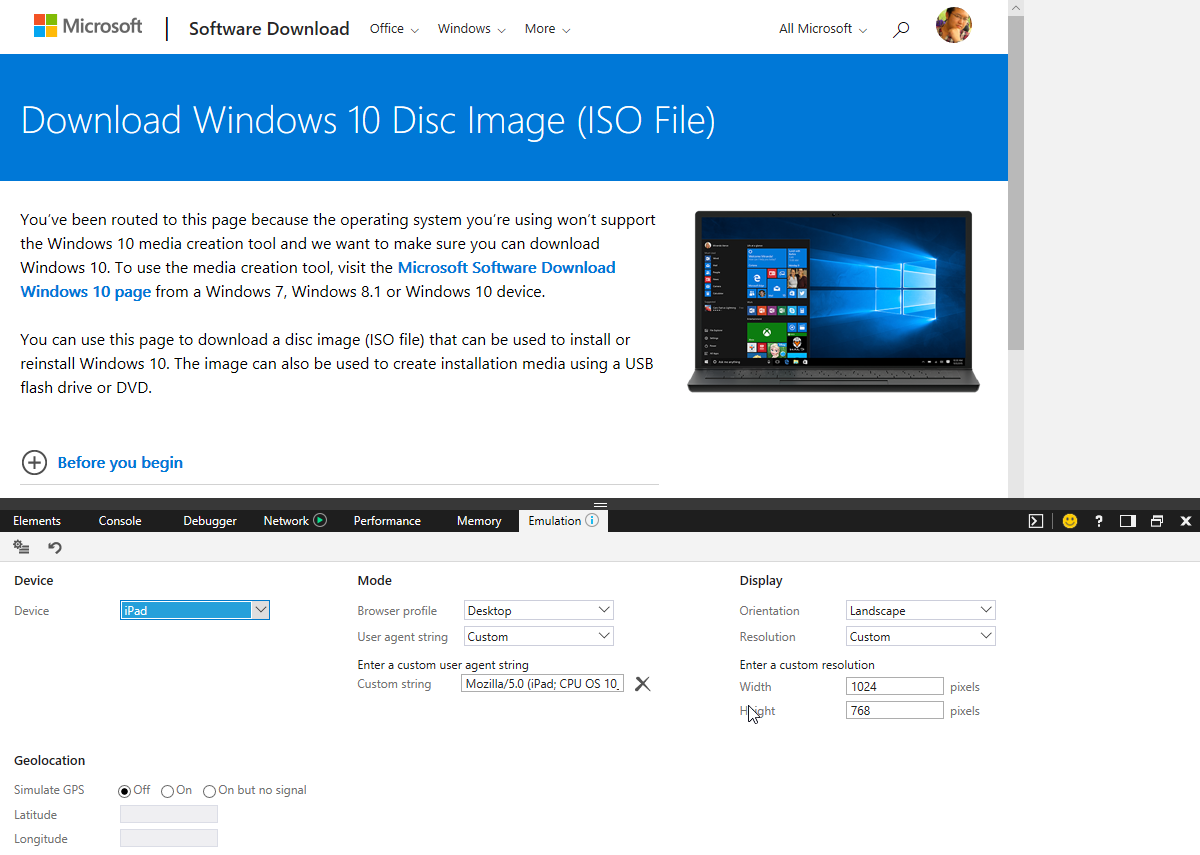
- Choose to download the version you want. then choose the latest one available
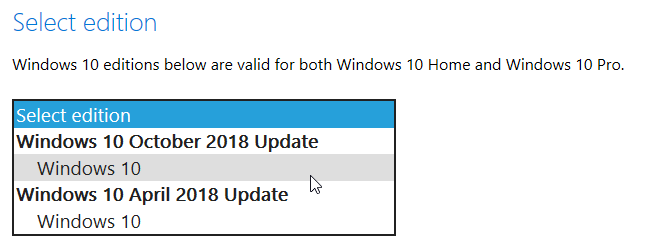
- Then choose a language to take Thai language. As for English, choose English, even though it's en-US, which is an expression and writing method that everyone is more familiar with. For English International, you'll get English UK (en-GB).
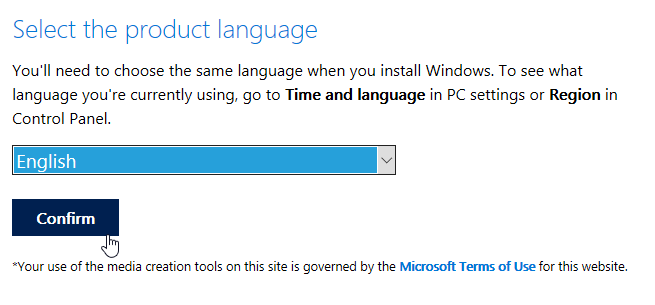
- Finished, we will get a download link. Choose 64-bit.
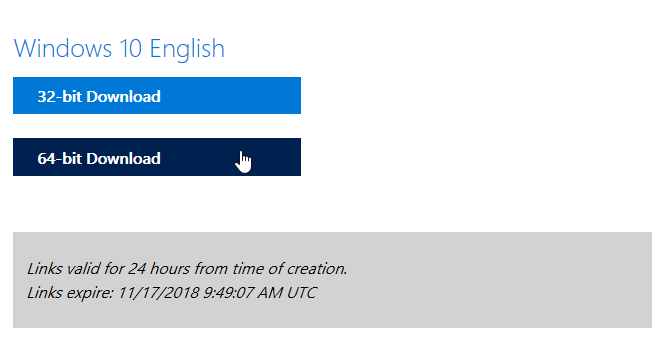
- Press Save (As) to save the file!
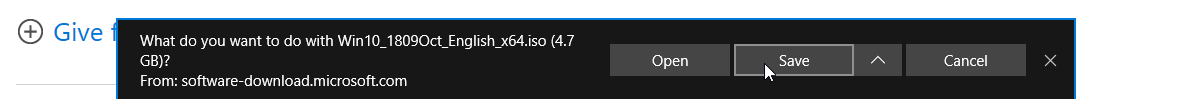
If using Chrome
It will be a similar method. Start by pressing F12 as well, then press the Tablet icon in the corner, then the screen will change to smaller and narrower. Select in the menu as iPad, if not visible, adjust Zoom to 100%, then the same method.
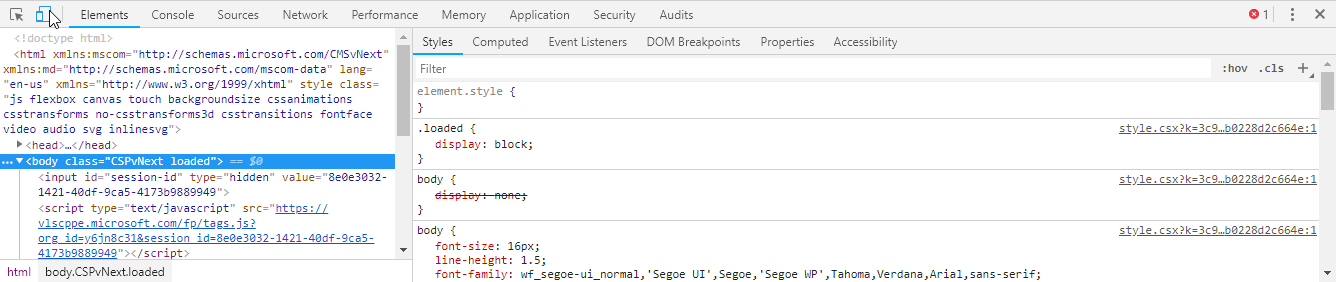
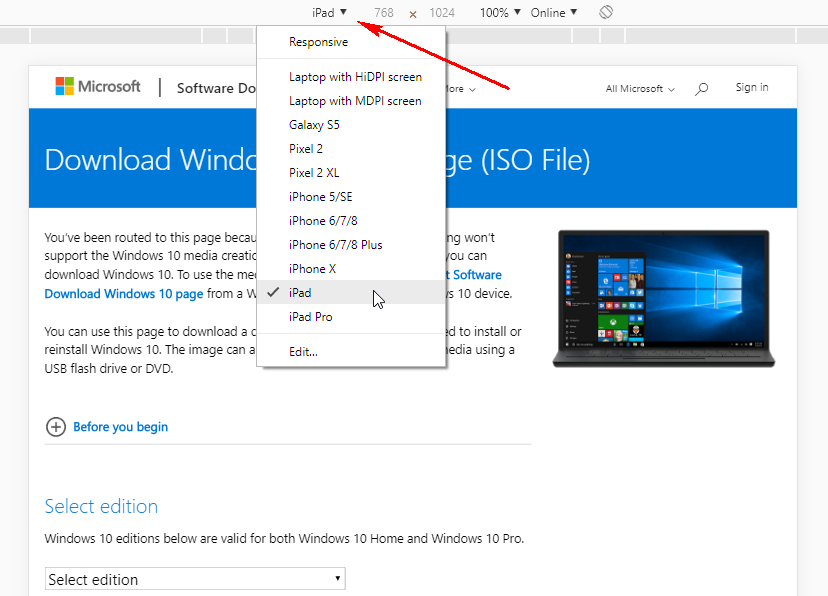
If using FireFox
Press F12 as usual, but the menu is in the right corner. and then when the screen is shrunk Go to the menu on the left and select iPad as well.
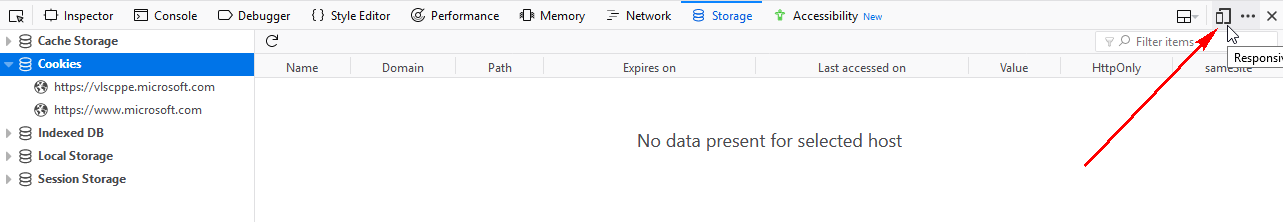
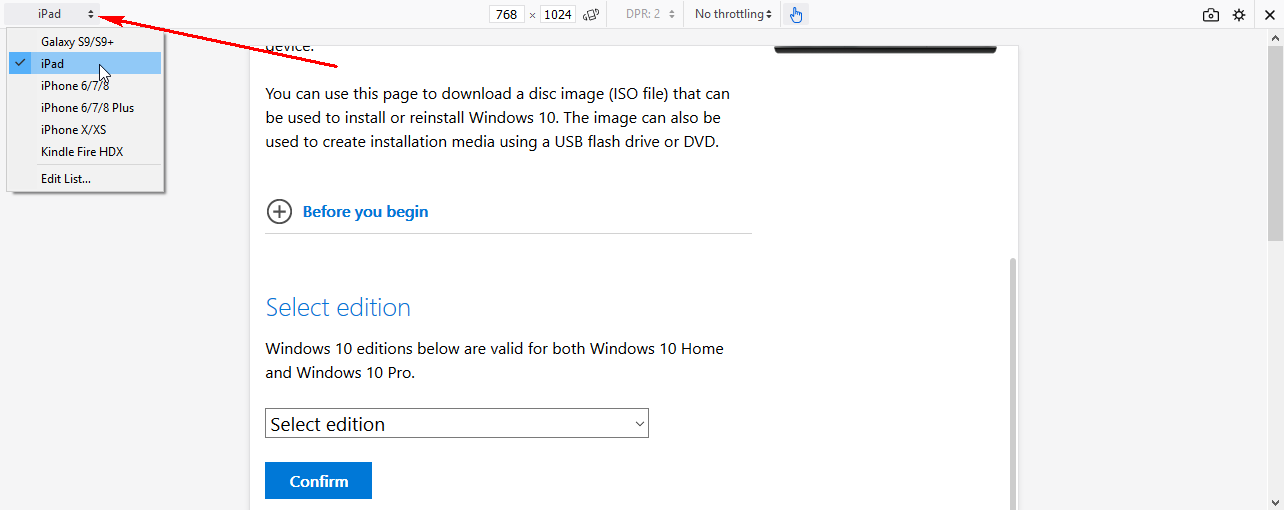
end
I hope that the information here will be useful. If you already have the installation file can remove this file Install Windows from within Windows right away. And after the installation is complete, don't forget to do these 5 things that should be done. After installing new windows as well
See you in the next post :D